Add Watermark To Word Document
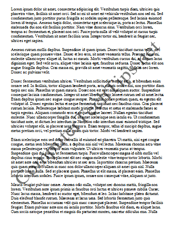
Watermarks are a great way to show ownership (especially on graphics) because they aren’t easily removed. They can be used in documents to subtly inform the reader that the document is important, private, or a sample work. Sometimes, they are even used for advertisement purposes like a logo or website, […]
Web Development Cheat Sheet Compilation
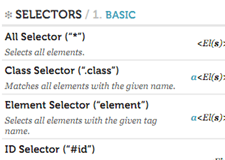
Cheat sheets are great reference guides for quick and direct information and they come in a plethora of topics. They make great desktop wallpapers and printouts, too. Here is a compilation of cheat sheets on various web development languages, Internet systems, and more. Anatomy Of A URL Google Advanced Search […]
Remove Program From File’s Recommended Programs List
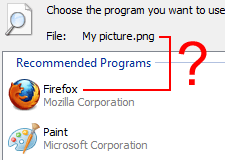
Have you ever opened a file with the wrong program and later found that program listed as a “Recommended Program” for other files of that file type? It’s the wrong program and you accidentally selected it once. Why does it keep showing up? The problem is called “file-type association”. You […]
E-Book Review: Network Your Computers & Devices
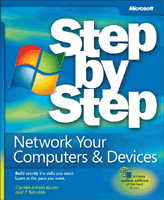
I was recently given the opportunity to review my first product on this site – an e-book titled Network Your Computers & Devices: Step by Step. The aim of this book is to guide users in setting up a home network where computers of varying operating systems can share files […]
Snipping Tool Vs. Print Screen
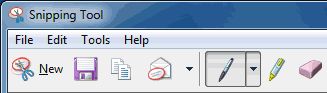
Taking pictures of your screen, or screenshots as they’re called, is a great supplement to a technical support query, especially if you’re looking for help online. They offer the technician a visual of the problem over a textual description, which could cause confusion, especially if incorrect terminology is used. As […]
Show/Hide Desktop System Icons
Last week, I showed you how to hide system icons from the Notification area in an article called Turn System Icons On/Off. This time, I will be showing or hiding system icons from the desktop. By default, the only system icon on the desktop is the Recycle Bin. It’s sitting […]

Recent Comments