Move Facebook Timeline Back To The Left
Facebook is at it again. This time changing the layout and color scheme of the profile page. The new, gray, decaying color scheme is more accurate to the product than they realize. Moving the timeline to the right of your about information was a bad move since that’s the content that changes regularly. It should be on the left to meet the reader’s eye. More websites are applying a right or top menu over the traditional left menu just for that reason. I made the change to a right menu last year and find it more pleasing.
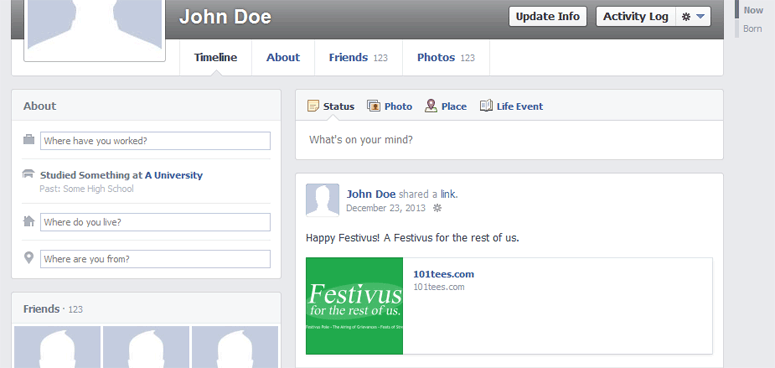
Today’s tech tip moves the timeline content back to the left of the about content. All it requires is the Stylish browser add-on available for Firefox, Chrome, and Opera. Once installed, go to the new User Styles menu in the add-ons menu and click “Write New Style”. Name it something like Facebook timeline and then paste in the following syntax:
@-moz-document domain(facebook.com) {
._4_7u {float:left !important; margin:0 15px 0 0 !important}
_3rbg {float:right !important}
}FeaturedImg courtesy of facebook.com

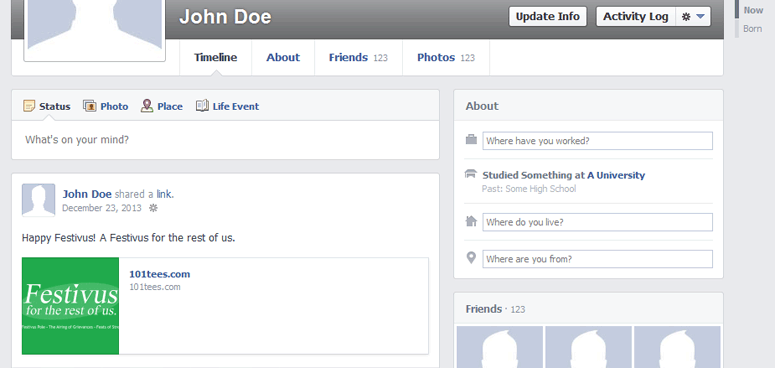
Editor’s Note: The syntax has been adjusted to reflect the recent change Facebook made to their class names and style attributes.