RSS Links In Archive-type Pages
A while back, I adjusted the Feeds List page with basic directions on how to find the RSS feed of a specific category, tag, or author. That would allow readers to subscribe to a specific listing of their choice rather than the whole site feed. While doing that, I had the idea to provide a RSS link directly on the archive pages themselves. The solution wasn’t immediately found, so I shelved that idea for a while. Coming back to it with a fresh mind, I found the solution.
The goal of this script was for it to be completely automatic. A once-and-done deal that I could apply to author, category, tag, and month/year archive pages.
There are WordPress functions that already exist like get category feed link(); but they require specifying the category’s ID. So, I’d have to write a script that uses multiple WP functions to grab the ID of the current archive just so I could add it to a function like this. Not as easy as I thought.
The second option was to try the get permalink(); function, but that didn’t work due to pagination. If I’m on the first page of an archive, say computertechtips.net/category/windows/ I just had to add feed/ and encase the whole think in an anchor tag. It worked, but only for the first page. On page two, the feed link changed to computertechtips.net/category/windows/page/2/feed/ which is an invalid link.
My Solution
I used a predefined PHP veriable to get the current web address, sanitized the URL with a WP function, then wrote a regular expression to remove the page/2/ section. Attach the feed/ and encase it in an anchor tag and that’s it. Here is how it looks on my Category archives page (/wp-content/themes/{MY THEME}/category.php):
<a href="<?php
$ctt_var = esc_url($_SERVER['REQUEST_URI']);
$ctt_var = preg_replace('~page/([0-9]*)/~', '', $ctt_var);
echo $ctt_var;
?>feed/" title="Subscribe to category">Subscribe to category</a>Let’s break it down:
- Line 1 opens the anchor tag and starts the href attribute, which opens the PHP tag
- Line 2 creates a variable based on the current URI by using the variable built into PHP $_SERVER.
- It puts that result in the WordPress function esc_url(); which removes invalid/dangerous characters in a process known as sanitation.
- Line 3 uses the PHP function preg_replace(); to perform a search and replace based on a pattern, known as a regular expression (“RegEx” for short). The function has three parts: the pattern you’re looking for, what you’re replacing it with, and which subject you’re performing it on.
- You can’t just type
page/2/because 1.) The page number could be any number greater than 1, and 2.) You must add what is called a delimeter at the beginning and end of the RegEx. I use tildes (~) because I’m not looking to search/replace those. - What I’m trying to do is remove
page/2/so the replacement is blank. The variable is resaved with the new adjustments made to it. - Line 4 prints the variable.
- Line 5 closes the PHP tag, adds
feed/to the URI, and concludes the anchor tag with an informative title, plus the text being linked.
Compressed Versions
Instead of taking up 5 lines in your code, compress the script down to one now that you understand how it works. Provided below are the compressed versions for all 4 archive types.
/wp-content/themes/{MY THEME}/category.php:
<a href="<?php $ctt_var = esc_url($_SERVER['REQUEST_URI']); $ctt_var = preg_replace('~page/([0-9]*)/~', '', $ctt_var); echo $ctt_var; ?>feed/" title="Subscribe to category">Subscribe to category</a>/wp-content/themes/{MY THEME}/tag.php:
<a href="<?php $ctt_var = esc_url($_SERVER['REQUEST_URI']); $ctt_var = preg_replace('~page/([0-9]*)/~', '', $ctt_var); echo $ctt_var; ?>feed/" title="Subscribe to tag">Subscribe to tag</a>/wp-content/themes/{MY THEME}/author.php:
<a href="<?php $ctt_var = esc_url($_SERVER['REQUEST_URI']); $ctt_var = preg_replace('~page/([0-9]*)/~', '', $ctt_var); echo $ctt_var; ?>feed/" title="Subscribe to author">Subscribe to author</a>/wp-content/themes/{MY THEME}/archive.php:
<a href="<?php $ctt_var = esc_url($_SERVER['REQUEST_URI']); $ctt_var = preg_replace('~page/([0-9]*)/~', '', $ctt_var); echo $ctt_var; ?>feed/" title="Subscribe to archive">Subscribe to archive</a>
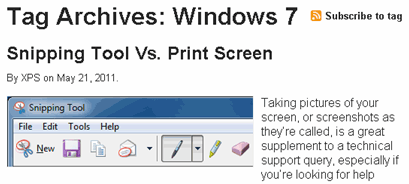
Recent Comments