Open Firefox Web Search Results In New Tab

Having a search box with quick access to your favorite search engine is standard among web browsers. Firefox, Internet Explorer, and Opera all have a dedicated box to the right of the Address Bar. Google’s Chrome performs such searches from within the Address Bar itself. Before they became standard, this […]
Fixing “No Audio Device” Error

Have you ever wanted to listen to some music or watch a video on your computer but found that your sound isn’t working? You try to open the Volume Control slider in the notification area but get this error: There are no active mixer devices available. To install mixer devices, […]
Open Firefox’s Page Source In Your Editor
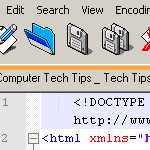
As a web developer, I’m constantly viewing the source code of websites, mine and yours. I look to fix bugs, improve efficiency, and learn new or interesting techniques. The Page Source viewer in Firefox is right there in the View menu or the shortcut Ctrl+U. I guess I could say […]
Disable WordPress Drafts & Revisions

Today’s computer tech tip involves disabling two features in WordPress: Automatic Drafts & Revisions. They’re intended to be helpful, but they’re not for everyone. I would prefer to see these as options to enable/disable within the Admin Dashboard, but hard-coding the changes will suffice for now. I may have mentioned […]
Create A Custom Default WordPress Avatar
Inside the Discussion Settings area of your WordPress blog, there are seven options for default avatars. The option you select will show up for every user who hasn’t setup a Globally Recognized Avatar for their email address. That is, of course, if you’ve adjusted the Avatar Display option to Show […]
Installing SUPERAntiSpyware Free 5.0

I mentioned in a recent article that Malwarebytes Free is my favorite anti-malware program. SUPERAntiSpyware is pretty darn good, and in some ways superior to Malwarebytes. As both programs provide “on-demand” protection, I have both installed and always follow a Malwarebytes quick scan with one from SUPERAntiSpyware. Today’s computer tech […]

Recent Comments