Monthly Archives: May 2011
Snipping Tool Vs. Print Screen
By Xps.
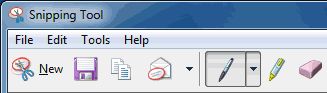
Taking pictures of your screen, or screenshots as they’re called, is a great supplement to a technical support query, especially if you’re looking for help online. They offer the technician a visual of the problem over a textual description, which could cause confusion, especially if incorrect terminology is used. As […]
Show/Hide Desktop System Icons
By Xps.
Last week, I showed you how to hide system icons from the Notification area in an article called Turn System Icons On/Off. This time, I will be showing or hiding system icons from the desktop. By default, the only system icon on the desktop is the Recycle Bin. It’s sitting […]
Turn System Icons On/Off
By Xps.
On the right of your Windows Taskbar are various icons that allow you to change system volume, connect to networks, adjust power settings (if it’s a netbook or laptop/notebook), and view the current date and time. This area is called the Notification Area. Did you know you can hide the […]

Recent Comments